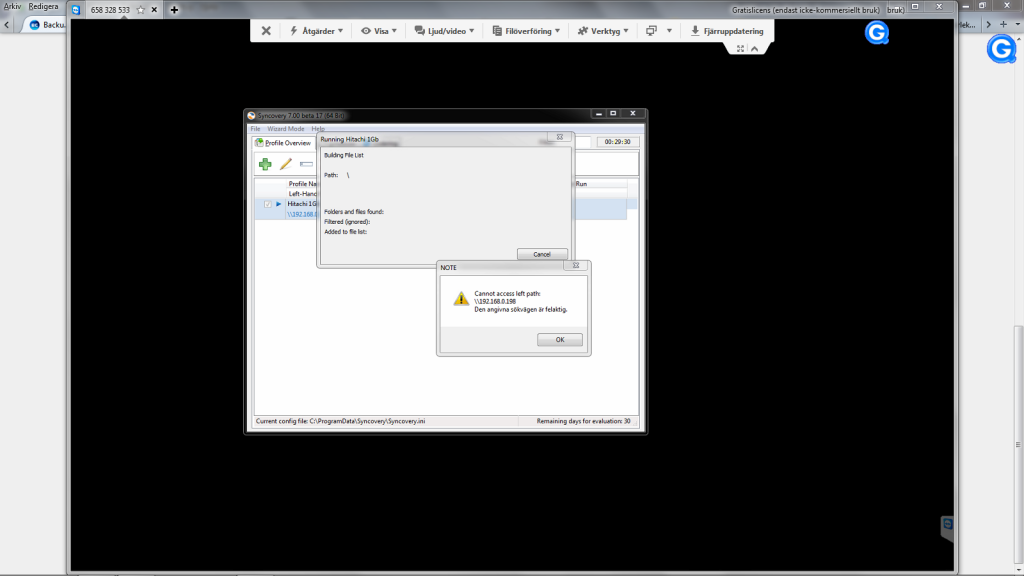No loggin for my NAS?
Moderator: SuperFlexible Administrators
11 posts • Page 1 of 2 • 1, 2
No loggin for my NAS?
I am trying to backup from my NAS (TS219P+)but I have passord to my NAS,and I can´t find anywhere to sign a password in the progg,have I missed it? 
- Ryssen
- Posts: 7
- Joined: Fri Aug 08, 2014 1:39 pm
Re: No loggin for my NAS?
It depends on how you want to access the NAS. If you want to use a network path (UNC path), then you should enter the credentials under Job->Make Network Connections.
If you use FTP or another Internet Protocol, you specify the credentials on the Internet dialog.
If you use FTP or another Internet Protocol, you specify the credentials on the Internet dialog.
-

superflexible - Site Admin
- Posts: 2478
- Joined: Thu Dec 31, 2009 3:08 pm
Re: No loggin for my NAS?
Ok I found the network setting in jobs.I do not use ftp but the nerwork name wich is //192.168.0.198
but I get the message that it can´t find the networkname,how do I fix that?
but I get the message that it can´t find the networkname,how do I fix that?
- Ryssen
- Posts: 7
- Joined: Fri Aug 08, 2014 1:39 pm
Re: No loggin for my NAS?
It must be \\192.168.0.198
with backslashes
with backslashes
-

superflexible - Site Admin
- Posts: 2478
- Joined: Thu Dec 31, 2009 3:08 pm
Re: No loggin for my NAS?
Error connecting to network drive \\192.168.0.198 cannot find the network adress..
- Ryssen
- Posts: 7
- Joined: Fri Aug 08, 2014 1:39 pm
Re: No loggin for my NAS?
I think you need to add the name of the share, for example
\\192.168.0.198\Sharename
Please quote the error message 100% exactly and completely. Ideally, send a log file.
\\192.168.0.198\Sharename
Please quote the error message 100% exactly and completely. Ideally, send a log file.
-

superflexible - Site Admin
- Posts: 2478
- Joined: Thu Dec 31, 2009 3:08 pm
Re: No loggin for my NAS?
Yes,it works if I add a sharename,but as all mainfolders on Qnap is on ROOT this means I have to do a new job for every folder.And I have 4 different USB disks that I want to backup to.
Or try to move the mainfolders to a new folder (sharename folder)but I don´t think that it will work with Qnaps software (firmaware)..
Is there a way to solve this?
Or try to move the mainfolders to a new folder (sharename folder)but I don´t think that it will work with Qnaps software (firmaware)..
Is there a way to solve this?
- Ryssen
- Posts: 7
- Joined: Fri Aug 08, 2014 1:39 pm
Re: No loggin for my NAS?
Ok I think I found out how to do it,by duplicating the work...
- Ryssen
- Posts: 7
- Joined: Fri Aug 08, 2014 1:39 pm
Re: No loggin for my NAS?
You have to specify the share and create a separate job for every share.
-

superflexible - Site Admin
- Posts: 2478
- Joined: Thu Dec 31, 2009 3:08 pm
11 posts • Page 1 of 2 • 1, 2
Return to Windows Support * new forum: www.syncovery.com/forum