I see that you have options to copy files , left to right, right to left etc.
Whilst this should be ok, human error or a with a drive change the user could if not paying attention make a mistake (write to the wrong drive).
Is there a box/icon you can tick to make sure a selected drive/folder can never be overridden, but you can still copy from?
.
Syncovery box/icon for read/copy only drive
Moderator: SuperFlexible Administrators
4 posts • Page 1 of 1
Re: Syncovery box/icon for read/copy only drive
Still trying to figure this out. Would really appreciate and answer. In the meantime ate this two icons for making sure the drive cannot be overwritten?
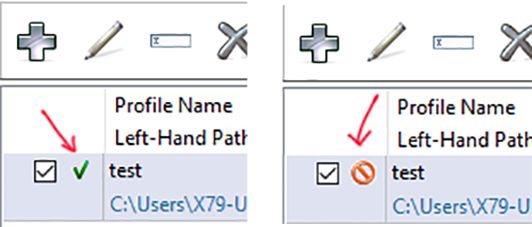
/
.
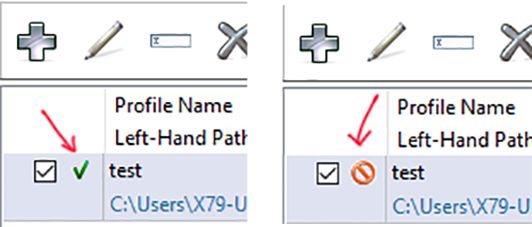
/
.
- empod
- Posts: 3
- Joined: Sun Oct 30, 2016 5:21 am
Re: Syncovery box/icon for read/copy only drive
It is not possible to lock profiles or protect a drive like that.
To protect against errors, there are Safety settings in the profile. For example, deletions are disabled by default, in Unattended Mode. When you enable it, you can specify a percentage of files that may be deleted. If there are more to delete, it's probably an error and Syncovery does not delete any.
In Attended Mode, you get safety confirmation dialogs.
Similarly, overwriting newer files with older ones is not done without additional confirmations. These will usually protect you if you copy in the wrong direction.
The icons on the Profile Overview mean:
checkmark = profile has been run successfully since 0 A.M.
forbidden sign = profile has been disabled
stop sign = profile has run with errors
clock sign = profile is scheduled
To protect against errors, there are Safety settings in the profile. For example, deletions are disabled by default, in Unattended Mode. When you enable it, you can specify a percentage of files that may be deleted. If there are more to delete, it's probably an error and Syncovery does not delete any.
In Attended Mode, you get safety confirmation dialogs.
Similarly, overwriting newer files with older ones is not done without additional confirmations. These will usually protect you if you copy in the wrong direction.
The icons on the Profile Overview mean:
checkmark = profile has been run successfully since 0 A.M.
forbidden sign = profile has been disabled
stop sign = profile has run with errors
clock sign = profile is scheduled
-

superflexible - Site Admin
- Posts: 2478
- Joined: Thu Dec 31, 2009 3:08 pm
Re: Syncovery box/icon for read/copy only drive
Thanks for the clarification.
It would be a great feature to ba able to select a drive that you cannot overwrite. (For those that are only human).
.
It would be a great feature to ba able to select a drive that you cannot overwrite. (For those that are only human).
.
- empod
- Posts: 3
- Joined: Sun Oct 30, 2016 5:21 am
4 posts • Page 1 of 1
Return to Windows Support * new forum: www.syncovery.com/forum

